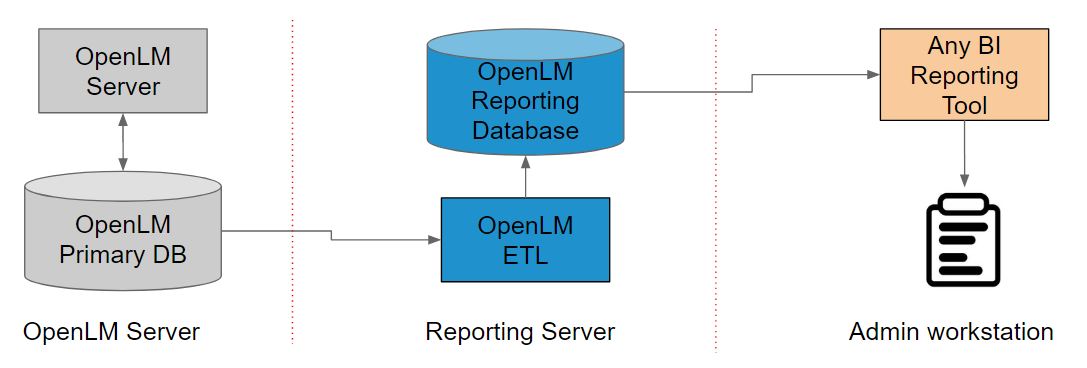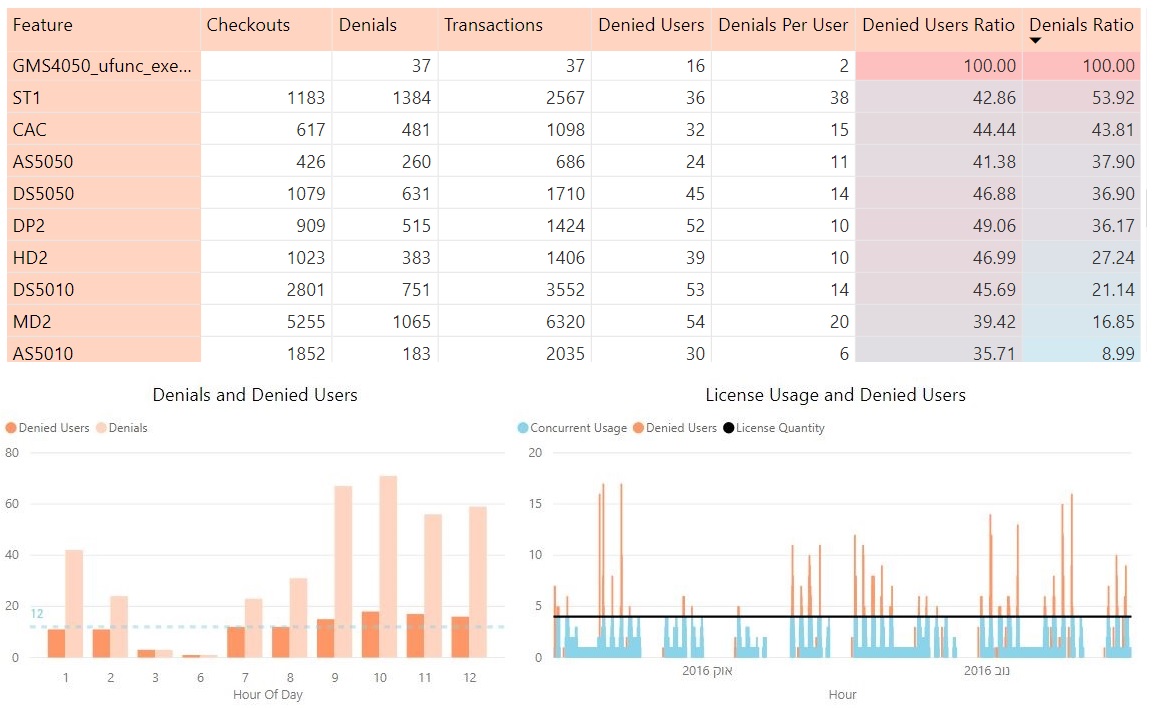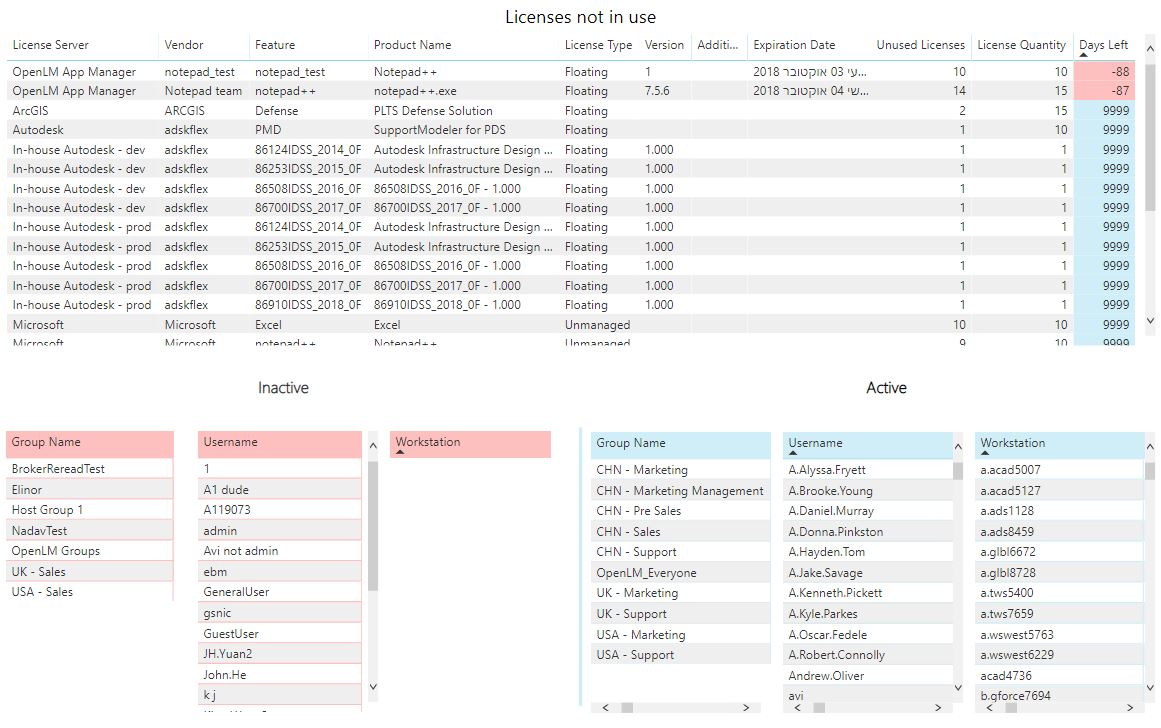What is the OpenLM Reporting Hub?
Outlying Procedure
- Extracts specific data from the OpenLM database.
- Transforms the data structure for the purposes of querying and analysis.
- Loads the newly formed data structures onto a data warehouse database.
- BI tool extracts the relevant data from the data warehouse, to be calculated, customized, displayed, and sent out in any supported format.
- See the options available for the OpenLM Reporting Hub Cloud.
Benefits of the Usage Analytics System
- Stable data structure – Reporting database structure remains stable along different versions of OpenLM.
- Custom fields – New reports and data inquiries that are not found in the OpenLM Easyadmin tool can be produced.
- Custom calculations – The BI platform allows for complicated and unique calculations to be done on pre-existing data located in the OpenLM database.
- Custom filters – Filters can be customized by custom-calculated data fields.
- Big data – Search huge databases quickly using data warehousing techniques.
- Custom charts and graphs – Customizable charts allow the user to view the data in an infinite number of ways.
- Robust usage resolution – Aggregate usage by different time span resolutions.
Reporting Database structure
- User-friendly measure-dimension structure, which allows for easily managing different fields
- The rigid structure does not change with every upgrade.
- Creating new calculated fields is made simple.
- See a visualization of the reporting database structure.
How do I get the OpenLM Reporting Hub and customized reporting extension?
Currently, the installation and configuration of the OpenLM Reporting Hub and reporting system require the presence of an OpenLM support person.
Please contact our support team at support@openlm.com , and our representatives will be glad to assist and guide you online.