Identity Service configuration
- Start Identity Service Browser UI.
- Enable Windows Authentication in the Authentication Tab.
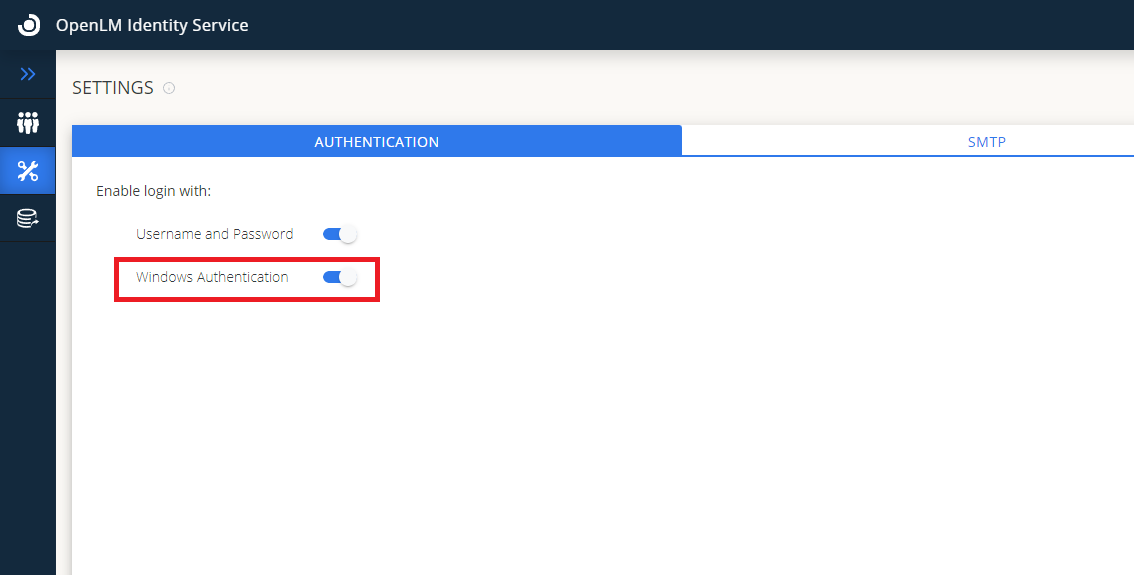
- Save the setting by clicking the Save button.
- Restart the Identity Service in Windows Service.
Browser configuration
Additional configuration is required on the web browser to avoid an authentication dialog window, such as this one:
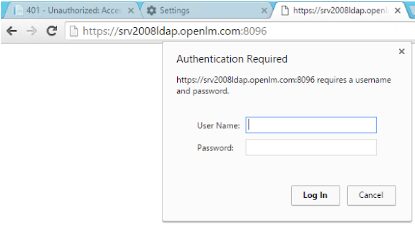
For Chrome
- Start the Internet Explorer browser
- Select Tools → Internet Options
- Click the ‘Security’ Tab
- Click on “Local Intranet Zone”
- Click on ‘Sites’ → ‘Advanced’.
- Fill in the local Intranet Site (e.g. https://servername.openlm.com) and click the ‘Add’ button.
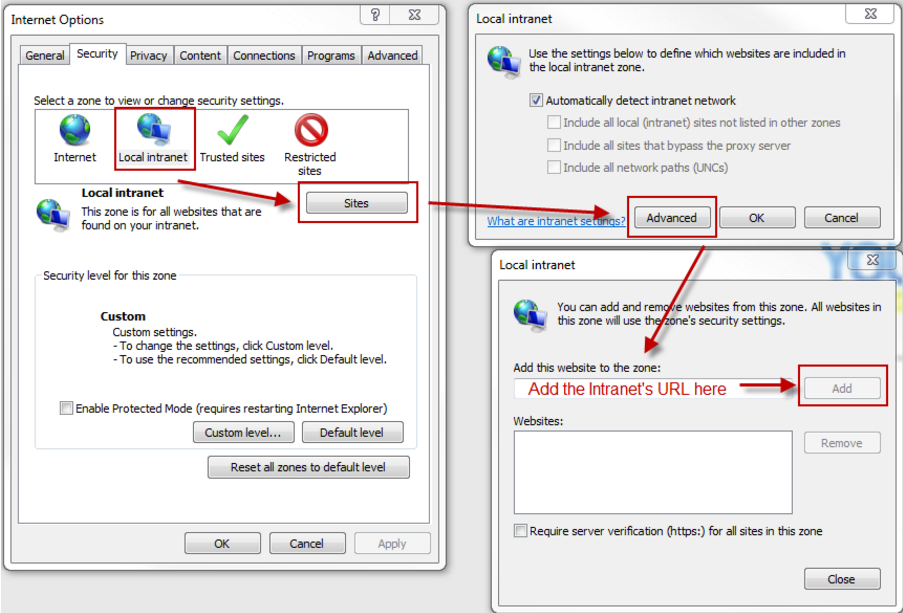
For Firefox
- In the Firefox address bar type “About:Config”
- Once passed the agreement prompt, type ‘network.negotiate’ in the filter box
- Double click on the network.negotiate-auth.delegation-uris, and network.negotiate-auth.trusted-uris.

- Type in the local Intranet Site (https://servername.openlm.com) and click ‘OK’.

